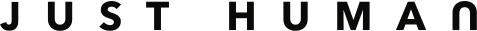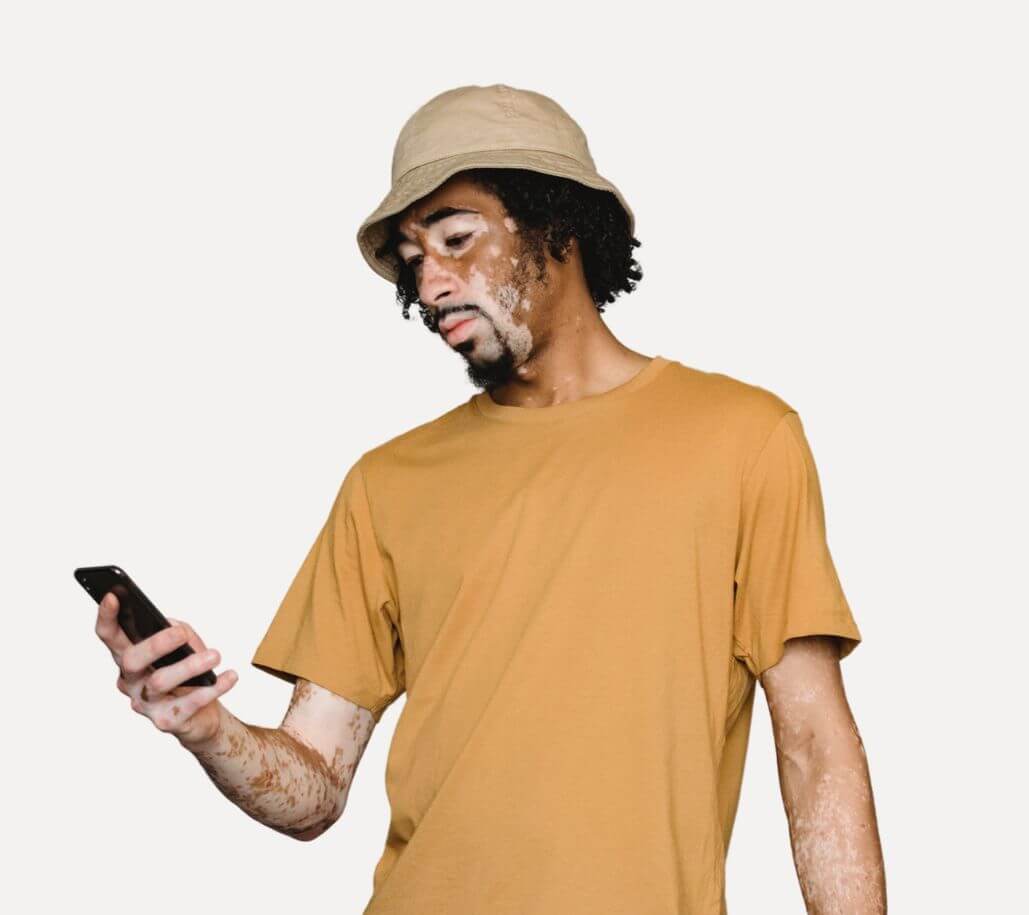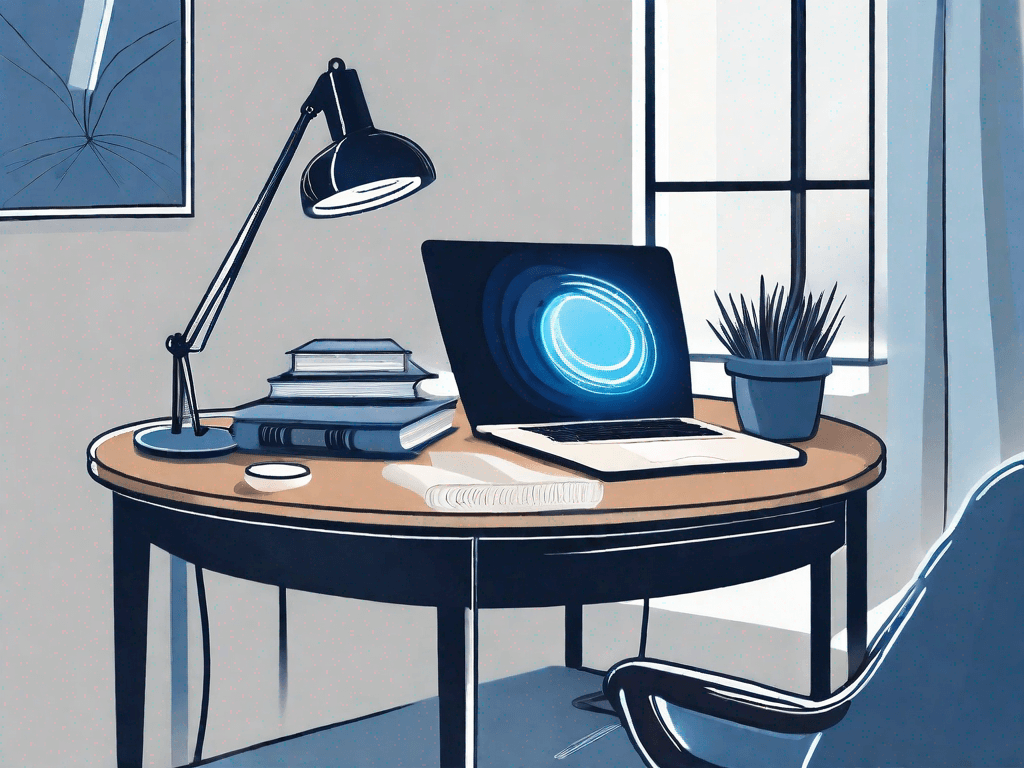Tips to help protect your eyes:
Computer Vision Syndrome, also known as digital eye strain or computer eye strain, is a condition that affects your eyes when you spend a lot of time staring at digital screens. 👀💥
This includes screens on computers, tablets, smartphones, and even e-readers. 🖥📱
When you look at a digital screen for a long time, your eyes have to work harder to focus, which can cause a range of symptoms. 👀😳
Symptoms of Computer Vision Syndrome or digital eye strain can include:
-
Eye strain: a feeling of tiredness or fatigue in the eyes
-
Headaches: a dull or aching pain in the head or around the eyes
-
Blurred vision: difficulty seeing clearly, as if your eyes are out of focus
-
Dry eyes: a feeling of dryness, itchiness, or discomfort in the eyes
-
Fatigue: a feeling of tiredness or exhaustion, even after a good night's sleep
-
Insomnia: difficulty sleeping, even after a day of prolonged screen time
-
Neck pain: a discomfort or pain in the neck, caused by poor posture while sitting
-
Shoulder pain: a discomfort or pain in the shoulders, also caused by poor posture while sitting
These symptoms can vary from person to person and not everyone who uses a digital screen will experience them.
You don't have to completely give up your screen time if you experience computer vision syndrome, but the way you view digital screens can make a significant impact.
This article will delve into the causes and symptoms of computer vision syndrome, as well as lifestyle changes that may help prevent it.
Computer Vision Syndrome (CVS), also known as digital eye strain or computer eye strain, is a condition that can cause specific vision and eye problems when spending prolonged time looking at digital screens. These screens can include:
-
computer or digital screen,
-
tablets,
-
smartphones and
-
e-readers.
Digital eye strain caused by focusing on a digital screen for extended periods can lead to a variety of symptoms and vision related problems such as:
-
eye fatigue,
-
headaches,
-
dry eyes,
-
blurry vision,
-
double vision,
-
itchy, red, or
-
tearing eyes,
-
neck pain and
-
shoulder pain.
These symptoms can vary from person to person, but if you're experiencing any of these symptoms, it may be worth considering taking steps to reduce your screen time or adjusting the way you use digital screens.
When viewing a digital screen or digital device, the eyes have to work harder to focus as the text on digital screens is not as clear as printed text.
Glare on digital screens can make it even more difficult for the eyes to focus and prolonged use of digital screens for 2 or more hours at a time increases the risk of developing Computer Vision Syndrome.
Other risk factors for Computer Vision Syndrome include:
-
daily digital screen use,
-
poor lighting,
-
glare or reflection on the screen,
-
uncorrected vision issues,
-
incorrect prescription eyeglasses,
-
incorrect viewing distance or angle,
-
poor posture while sitting.
Using digital screens or having an underlying eye condition may experience more severe symptoms of Computer Vision Syndrome.
Visit Just Human today for a new generation of sustainable luxury eyewear with prescription and non-prescription blue light lenses.
Tips for reducing digital eye strain
Here are some simple tips to protect your eyes from eye strain:
-
Adjust your computer screen: Position your computer screen 20 to 28 inches from your eyes, place the screen slightly below eye level, and adjust the contrast, brightness, and font size on your device.
-
Blink frequently: Blinking helps prevent your eyes from drying out, and looking at a computer or digital screen may cause you to blink less often than you should. Try taking regular breaks from your screen to give your eyes a rest.
-
Reduce screen glare or bright light: Try to reduce or eliminate glare by:
-
closing blinds,
-
shades, or curtains on windows,
-
using lower wattage light bulbs,
-
dimming overhead lights, or
-
adding a screen glare filter to your computer.
-
-
Use the right eyeglasses: Blue light filtering glasses or blue light filtering lenses are designed to reduce the amount of blue light that reaches the eyes when using digital devices such as computer screens causing digital eye strain and fatigue, making it difficult for the eyes to focus for long periods of prolonged computer use.
-
Take regular breaks and eye exercises: Regular breaks and eye exercises can help reduce eye strain and give your eyes a rest.
-
Proper lighting and monitor positioning: Proper lighting and monitor positioning can help reduce glare and make it easier for your eyes to focus.
-
Regular eye exams: Regular eye exams can help detect CVS early on and prevent serious eye-related problems in the future.
Eye strain and the 20-20-20 rule
The 20-20-20 rule is a simple technique to minimize the risk of developing computer vision syndrome (CVS) or digital eye strain.
The rule states that every 20 minutes, you should take a 20-second break and look at something that is at least 20 feet away.
This can help reduce eye strain caused by prolonged use of a digital device and giving your eyes a chance to relax, refocus and reduce the strain caused by staring a screen for a long time.
This can be especially helpful for people who spend hours in front of a computer or other digital devices.
To use the 20-20-20 rule, you can set a timer to remind you to take a break every 20 minutes and look at an object 20 feet away or farther for 20 seconds.
This simple technique can help you reduce the risk of Computer Vision Syndrome, headaches, and eye fatigue.
Where did the 20 seconds in the 20-20-20 rule come from?
The reason for the 20 seconds break is that this is the approximate time it takes for the eyes to relax and refocus.
Prolonged use of digital screens can cause the eyes to become fatigued and overworked, and the 20-second break allows the eyes to rest and recover.
By looking at something that is at least 20 feet away, you are also engaging the eyes in a different distance focus and reducing the strain caused by staring at a digital screen for a long time.
This short break can also be beneficial for people who spend hours in front of a computer or other digital devices.
The 20-20-20 rule is a simple and effective way to reduce the risk of Computer Vision Syndrome, headaches, and eye fatigue.
How to remind yourself to take a break?
Sticking to the 20-20-20 rule can be difficult when you're deeply engrossed in reading or work on a digital screen.
Setting a reminder every 20 minutes can help you to take a break and follow the rule.
There are also apps like Eye Care 20 20 20 that can help you to stay on track.
Simply start the app when you begin your screen time, and it will remind you to take a break and look at something 20 feet away for 20 seconds every 20 minutes.
Do eye drops help alleviate eye symptoms?
If you are experiencing dry eye symptoms, using lubricating eye drops can help to keep your eyes moisturized and reduce discomfort. These drops can be found over-the-counter (OTC) and come in various forms.
In some cases, reducing digital screen time can help alleviate Computer Vision Syndrome. Implementing the lifestyle changes mentioned above can also prevent or ease symptoms.
However, if symptoms persist or worsen, it's important to consult an eye doctor. This is especially important if you experience sudden vision changes, eye flashes, unexplained eye pain or redness that doesn't go away, or dry eyes that don't improve with eye drops.
These symptoms may indicate an underlying vision issue or health condition. Your eye doctor may prescribe computer glasses or suggest visual therapy or specific eye drops for Computer Vision Syndrome.
Does drinking green tea help with eye strain?
There is some evidence to suggest that drinking green tea may help with reducing eye strain. Green tea contains antioxidants, specifically catechins, which have been shown to have anti-inflammatory properties.
Inflammation in the eyes is one of the factors that can contribute to eye strain. By consuming green tea, you may be able to reduce the inflammation in the eyes and alleviate some of the symptoms of eye strain.
Additionally, green tea also contains caffeine, which can help to improve blood flow to the eyes, which can help to improve vision and reduce eye strain.
It's worth noting that while drinking green tea may be beneficial, it's not a substitute for other techniques to reduce eye strain such as the 20-20-20 rule or taking breaks regularly. It's also important to consume green tea in moderation as excessive caffeine intake can have negative effects on the body.
Therefore, drinking green tea in moderation in combination with other techniques to reduce eye strain may be helpful in reducing eye strain symptoms.
The science and research says:
The American Academy of Ophthalmology (AAO) has conducted research on the effects of prolonged screen time on the eyes. According to the AAO, when using digital screens, the average person blinks 66% less than when not using screens. This reduction in blinking can lead to dry eyes, irritation, and eye strain.
The AAO also reports that prolonged screen use can cause a number of symptoms such as eye fatigue, headaches, and blurred vision, collectively known as Computer Vision Syndrome (CVS).
Other studies have also found a link between prolonged computer use and eye strain. A study published in the journal Ophthalmology found that prolonged computer use is associated with symptoms of dry eyes, visual fatigue, and ocular discomfort.
Another study published in the journal Optometry and Vision Science found that prolonged computer use is associated with symptoms of eye strain and dry eyes.
The AAO and other organizations recommend taking breaks, adjusting your screen settings and positioning, and using eye drops, blue light filters and the 20-20-20 rule to reduce the risk of digital eye strain.
Regular eye exams and consulting with an eye doctor can also help to detect and prevent any underlying vision issues.
Symptoms of eye strain
Eye strain, also known as computer vision syndrome or digital eye strain, is a condition that can cause a variety of symptoms. These symptoms may vary in severity and duration, and can be caused by prolonged use of digital screens such as computers, tablets, and smartphones.
Here are some of the common symptoms of digital eye strain:
-
Eye Fatigue: This can include feelings of tiredness, dryness, and discomfort in the eyes.
-
Headaches: Eye strain can cause headaches, especially in the temples or around the eyes.
-
Blurred Vision: Prolonged screen use can cause the eyes to become fatigued and cause blurry vision.
-
Dry Eyes: Blinking less often when staring at a screen can cause eyes to become dry and irritated.
-
Itchy and Red Eyes: The eyes may feel itchy and appear red due to dryness and irritation.
-
Tearing Eyes: Overuse of the eyes can cause an overproduction of tears, which can lead to tearing eyes.
-
Neck and Shoulder Pain: Sitting in one position for prolonged periods of time can cause tension in the neck and shoulders.
-
Insomnia: prolonged exposure to screens can disrupt your sleep cycle and cause insomnia.
It's important to note that these symptoms can be caused by other underlying conditions as well, and if they persist or worsen, it's recommended to consult with an eye doctor.
Other ways to prevent eye strain
In addition to the 20-20-20 rule and taking breaks, there are other ways to prevent eye strain and reduce the risk of computer vision syndrome (CVS) and improve your overall eye health. Here are a few tips to help protect your eyes from strain and discomfort:
-
Adjust your monitor: Position your computer screen 20 to 28 inches from your eyes. Tilt the top of the screen back about 10 to 20 degrees and make sure the screen is slightly below eye level, about 4 to 5 inches.
-
Proper lighting: Use proper lighting to reduce glare on your screen. Close blinds, shades, or curtains on windows, use lower wattage light bulbs, dim overhead lights, or add a screen glare filter to your computer.
-
Use the right eyeglasses: Blue light filtering glasses, also known as blue light blocking glasses, can help reduce the amount of blue light that reaches the eyes when using digital devices.
-
Regular eye exams: Regular eye exams can help detect and prevent any underlying vision issues.
-
Ergonomic tips: Maintaining good posture, using an ergonomic chair, and positioning your keyboard and mouse correctly to avoid overreaching can help prevent neck and shoulder pain.
-
Eye exercises: Simple eye exercises such as focusing on distant objects, palming, and eye rolling can help relax and refresh the eyes.
-
Natural remedies: Lubricating eye drops, warm compresses, and omega-3 fatty acids are some of the natural remedies that can help relieve dry eyes symptoms.
Remember that these tips are not a substitute for regular eye exams and consulting with an eye doctor. It's important to monitor your symptoms and seek medical attention if they persist or worsen.
What if I wear contacts?
Wearing contact lenses while using digital screens can have an effect on computer vision syndrome (CVS) or digital eye strain. According to the American Academy of Ophthalmology, contact lenses can cause dry eyes, which is one of the common symptoms of Computer Vision Syndrome.
Contact lenses can reduce the amount of oxygen that reaches the eyes, leading to dryness and discomfort. Contact lenses can also cause itching, redness, and tearing eyes.
There is also research that suggests that contact lenses wearers may experience more Computer Vision Syndrome symptoms than those who wear eyeglasses when using digital screens.
The study showed that contact lens wearers reported more symptoms like dry eyes, blurry vision, and headaches for prolonged periods.
These symptoms can be prevented by following the same guidelines for reducing Computer Vision Syndrome, such as taking regular breaks, practicing the 20-20-20 rule, and using proper lighting.
Here are a few tips to help protect your eyes and prevent digital eye strain:
-
Take frequent breaks: it's important to take regular breaks to give your eyes a rest. This can help prevent dryness, fatigue, and other symptoms associated with Computer Vision Syndrome.
-
Use the 20-20-20 rule: The 20-20-20 rule recommends that you take a 20-second break every 20 minutes to look at something 20 feet away. This helps to relax your eye muscles and reduce the risk of eye strain.
-
Use lubricating eye drops: Lubricating eye drops can help to keep your eyes moisturized, which can help to reduce dryness and discomfort.
-
Use appropriate cleaning solutions: It's important to use the appropriate cleaning solutions for your contact lenses to ensure that they are clean and comfortable to wear.
-
Wear your contact lenses for the recommended time: Some contact lenses are designed to be worn for a certain amount of time. It's important to follow the manufacturer's instructions and to take them out when you're supposed to.
-
Keep your contact lens case clean: Make sure to clean your contact lens case regularly, as dirty cases can harbor bacteria, which can cause infection.
-
Give your eyes a break from contacts by wearing glasses: Alternating between contact lenses and glasses can help to reduce the amount of time your eyes are exposed to contact lenses and can also give your eyes a break from the discomfort of dryness and irritation associated with prolonged contact lens wear. This can be especially helpful if you spend a lot of time in front of a digital screen, as it can reduce the overall risk of developing digital eye strain or Computer Vision Syndrome.
-
Consult with your eye doctor: It's important to consult with your eye doctor regularly to ensure that your contact lenses are the right fit and that you are using the correct cleaning solutions.
Visit Just Human today for a new generation of sustainable luxury eyewear with prescription and non-prescription blue light lenses.
Frequently Asked Questions
What is computer vision syndrome?
Computer vision syndrome (CVS) is a condition that results from prolonged use of digital devices, such as computers, tablets, and smartphones. Symptoms include eye strain, headaches, and dry eyes.
Can you fix computer vision syndrome?
While there is no permanent cure for CVS, symptoms can be managed through a combination of treatments, such as rest breaks, proper lighting, and the use of specialized glasses or eye drops.
How can I stop computer vision syndrome?
To prevent CVS, it is important to take regular breaks from digital devices and to use proper lighting and ergonomic positioning when using them. Specialized glasses or eye drops may also help.
How long does it take to get rid of computer vision syndrome?
The length of time it takes to alleviate symptoms of CVS varies depending on the individual and the severity of the condition. It can take several weeks to several months to see significant improvement with proper treatment.
Do blue light glasses help with computer vision syndrome?
Blue light glasses, which are designed to filter out the blue light emitted by digital devices, may help alleviate symptoms of CVS by reducing eye strain and improving sleep patterns.
Can too much screen time damage your eyes?
Prolonged use of digital devices can lead to CVS and contribute to other eye problems, such as dry eyes and nearsightedness. It is important to take regular breaks and limit screen time to prevent these issues.
Are there glasses for computer vision syndrome?
Yes, there are specialized glasses for CVS that can help alleviate symptoms. These glasses may be equipped with blue-light blocking lenses, anti-glare coatings, or prismatic lenses to improve eye alignment.
Do eye drops help computer vision syndrome?
Eye drops may help alleviate symptoms of CVS by providing lubrication and reducing dryness. It is important to use eye drops that are specifically formulated to address the symptoms of CVS.
Does too much laptop cause eye problems?
Prolonged use of laptops and other digital devices can contribute to the development of CVS and other eye problems. It is important to take regular breaks and limit screen time to prevent these issues.
Can too much screen time cause blurry vision?
Prolonged use of digital devices can lead to CVS, which can include symptoms such as eye strain and blurred vision. It is important to take regular breaks and limit screen time to prevent these issues.
Do phones damage your eyesight?
Prolonged use of smartphones and other digital devices can contribute to the development of CVS and other eye problems. It is important to take regular breaks and limit screen time to prevent these issues.